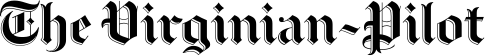How to access Virginian-Pilot eNewspapers
Daily and Evening Editions
Print and digital subscribers to The Virginian-Pilot receive access to two eNewspapers.
The Virginian-Pilot ePilot is a complete seven-days-a-week digital replica of the print version, including every article, photograph, advertisement and even the daily crossword puzzle.
The Evening Edition eNewspaper is a Monday-Friday digital-only publication with the top national and international stories of the day, as well as commentary, sports, comics and what’s on TV tonight.
How to access the eNewspapers
Directly: Go to https://digitaledition.pilotonline.com to pull up the most current edition.
Via our website:
- Go to pilotonline.com.
- Open the Sections menu by clicking on the icon of three horizontal lines located in the upper left corner of the page.
- Once the Sections menu expands, select “ePilot” and then select the edition you want to read.
Via email: When you purchase a digital subscription to the Virginian-Pilot, your ePilot account will be set up within 48 hours and you will start receiving emails with links to the latest editions in your inbox each morning.
Note: You will need to be logged into your account to read the ePilot. If you need help logging in, access this guide.
Not receiving the emails for ePilot?
Please check your SPAM or JUNK email folders. Some email software may mistake the twice-daily eNewspaper emails for spam.
Having trouble opening ePilot on your phone or tablet?
You may need to clear your cache and cookies, and make sure your settings accept cookies from visited sites. Click the name of your browser below for instructions.
In addition, your device may have problems if private browsing is turned on. Follow the steps below to change these settings on your device.
iPhone or iPad: Go to your device’s Settings and scroll down to Safari or your web browser. Turn the private browsing tab to “off” and the JavaScript tab to “on.”
Android: Open the Chrome app. At the top right, tap “switch tabs”. On the right, you’ll see your open Incognito tabs. At the top right of your Incognito tabs, tap “close”.
Still need help?
Call Customer Service at 757-446-9000.